Free QR Code Generator
No Sign Up No Expiration – Create Your Free QR Code and Use it For Lifetime
Create Free QR Code in 3 Simple Steps
Step 1
Choose QR Code Type
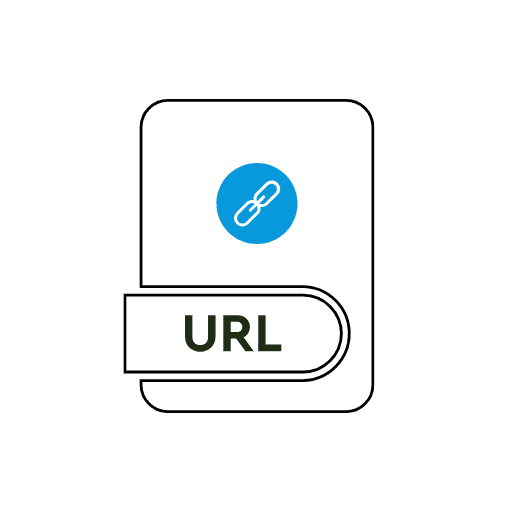
Step 2
Customize QR Code
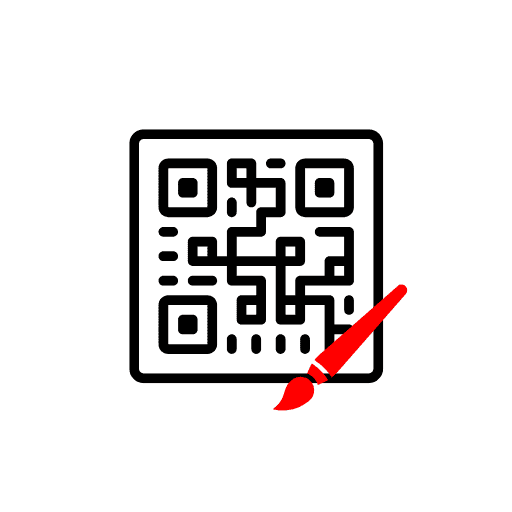
Step 3
Download Your QR Code
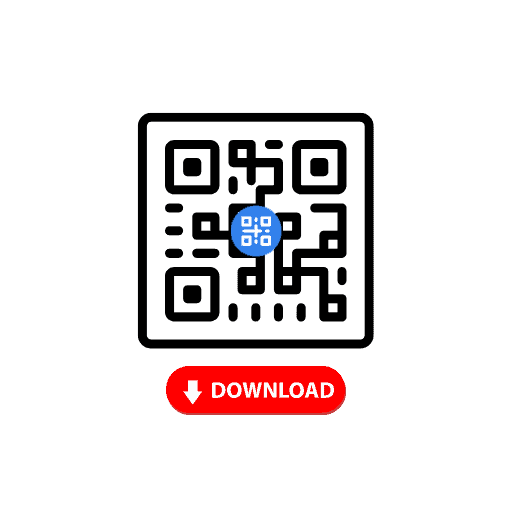
Rate This Free QR Code Generator
Click on a star to rate it!
Average rating / 5. Vote count:
No votes so far! Be the first to rate this post.
All Features
Generate Free QR Codes Instantly – No Registration Required!
Welcome to our free QR code generator, where you can create unlimited QR codes effortlessly! Our platform is designed to provide a hassle-free experience, allowing users to generate high-quality QR codes without any registration. Whether you need a QR code for personal, business, or marketing purposes, our tool is here to help.
Why Choose Our QR Code Generator?
1. Completely Free & Unlimited QR Code Generation
Our QR code generator is 100% free to use, with no limitations on the number of QR codes you can create. Whether you need one QR code or hundreds, you can generate as many as you want, without any hidden costs or restrictions.


2. No Registration Required – Instant QR Code Creation
We value your time and privacy. That’s why our tool does not require any sign-up or login to generate QR codes. Simply visit our website, enter your desired information, customize your QR code, and download it – all in just a few clicks!
3. Support for Multiple QR Code Types
Our platform offers a wide variety of QR code types to meet different needs. You can create QR codes for:
- Website Links – Easily share URLs with anyone.
- Plain Text – Encode any text message.
- Email Address – Create a QR code that opens a pre-filled email draft.
- Location – Share GPS coordinates to help users find a location.
- Phone Number – A simple scan can dial a phone number instantly.
- SMS & WhatsApp – Allow users to send pre-written messages via SMS or WhatsApp.
- Skype & Zoom – Share your Skype ID or Zoom meeting link with ease.
- Wi-Fi Access – Let users connect to your Wi-Fi without typing the password.
- vCard (Contact Information) – Share your business or personal contact details.
- Event Details – Create QR codes with event information for quick access.
- Payment Solutions (PayPal & Bitcoin) – Generate QR codes for PayPal transactions or Bitcoin payments.
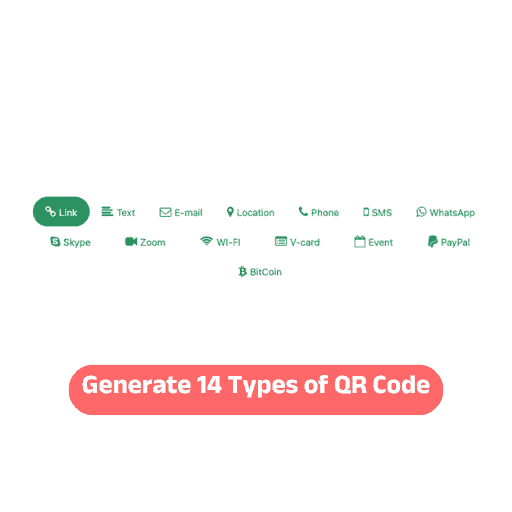
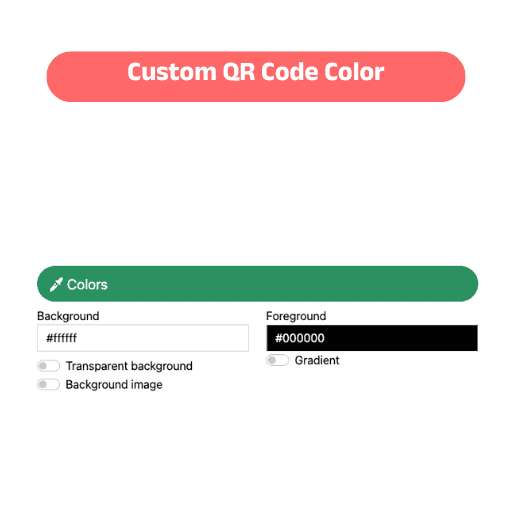
4. Customize QR Code Colors for Free
Make your QR codes stand out with our custom color selection feature. You can pick any color of your choice to match your brand, style, or theme, all at no extra cost.
5. Advanced QR Code Customization
Our tool allows you to modify the QR code pattern, marker border, and marker center to create unique designs. Unlike basic QR generators, our platform gives you full control over the QR code’s appearance while ensuring its scannability.
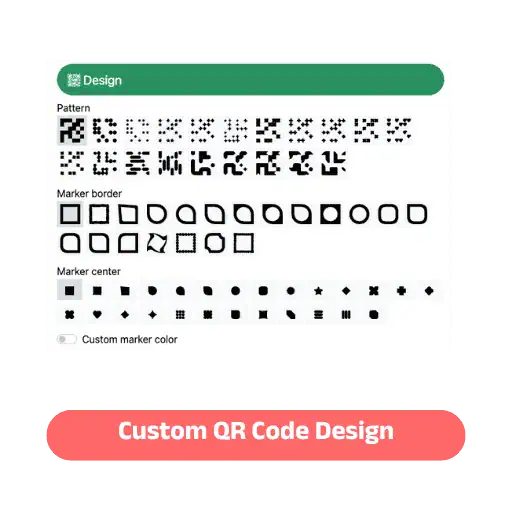

6. Add a Custom Logo or Choose from Popular Website Logos
Enhance your QR code by adding a custom logo or selecting from a preloaded collection of popular website logos. Whether you want to add your company logo or a well-known brand icon, our tool makes it easy – all for free!
7. Choose from a Variety of QR Code Frames
Make your QR codes even more attractive by selecting a frame of your choice. Frames help draw attention to your QR code, making it more noticeable and visually appealing to users.
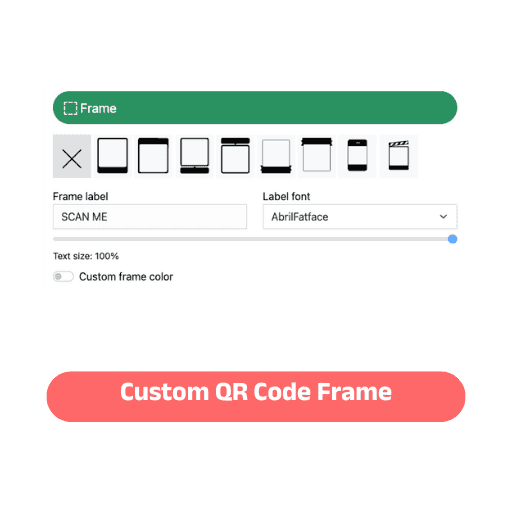
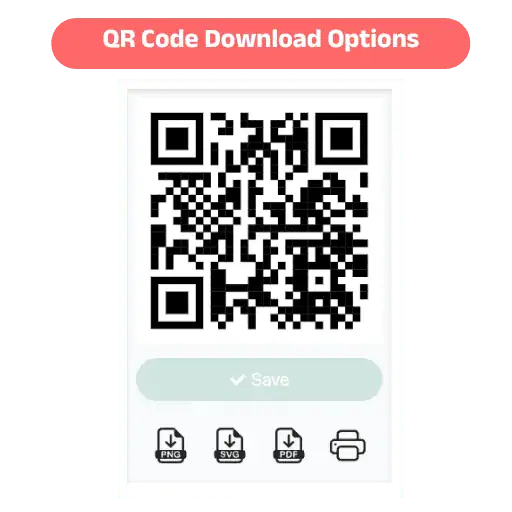
8. Download & Print Your QR Codes in Multiple Formats
Once you’ve customized your QR code, you can download it in PNG, SVG, or PDF format. Additionally, you can print the QR code directly from our website, making it convenient for offline use, posters, business cards, and marketing materials.




Frequently Asked Questions (FAQ):
1. Is QRCodeOnly.com free to use?
Absolutely! Our QR code generator is completely free, so you can create as many QR codes as you need without any hidden costs.
2. Do I need to register or sign up to generate a QR code?
No registration is required. Simply visit our website, enter your details, and start generating your QR codes instantly.
3. What types of QR codes can I generate on your platform?
We offer a wide range of QR code types including:
4. Can I customize the appearance of my QR codes?
Yes! You have full control over your QR code’s design. Customize colors, adjust patterns, modify marker borders and centers, and even select from various frame options to make your QR code truly unique.
5. How do I add a logo to my QR code?
You can easily add a custom logo to your QR code. Alternatively, choose from our collection of popular website logos to enhance your design—all at no extra cost.
6. In what file formats can I download my QR codes?
Once generated, you can download your QR code in multiple formats including PNG, SVG, and PDF. This versatility ensures you have the right file type for any project or medium.
7. Can I print my QR code directly from the website?
Yes, you have the option to print your QR code directly, making it convenient for offline use such as posters, business cards, or event materials.
8. Are there any limits on the number of QR codes I can generate?
No limits at all! Enjoy unlimited QR code generation, so you can create as many QR codes as you need without worrying about restrictions.
Rate This Free QR Code Generator
Click on a star to rate it!
Average rating / 5. Vote count:
No votes so far! Be the first to rate this post.
